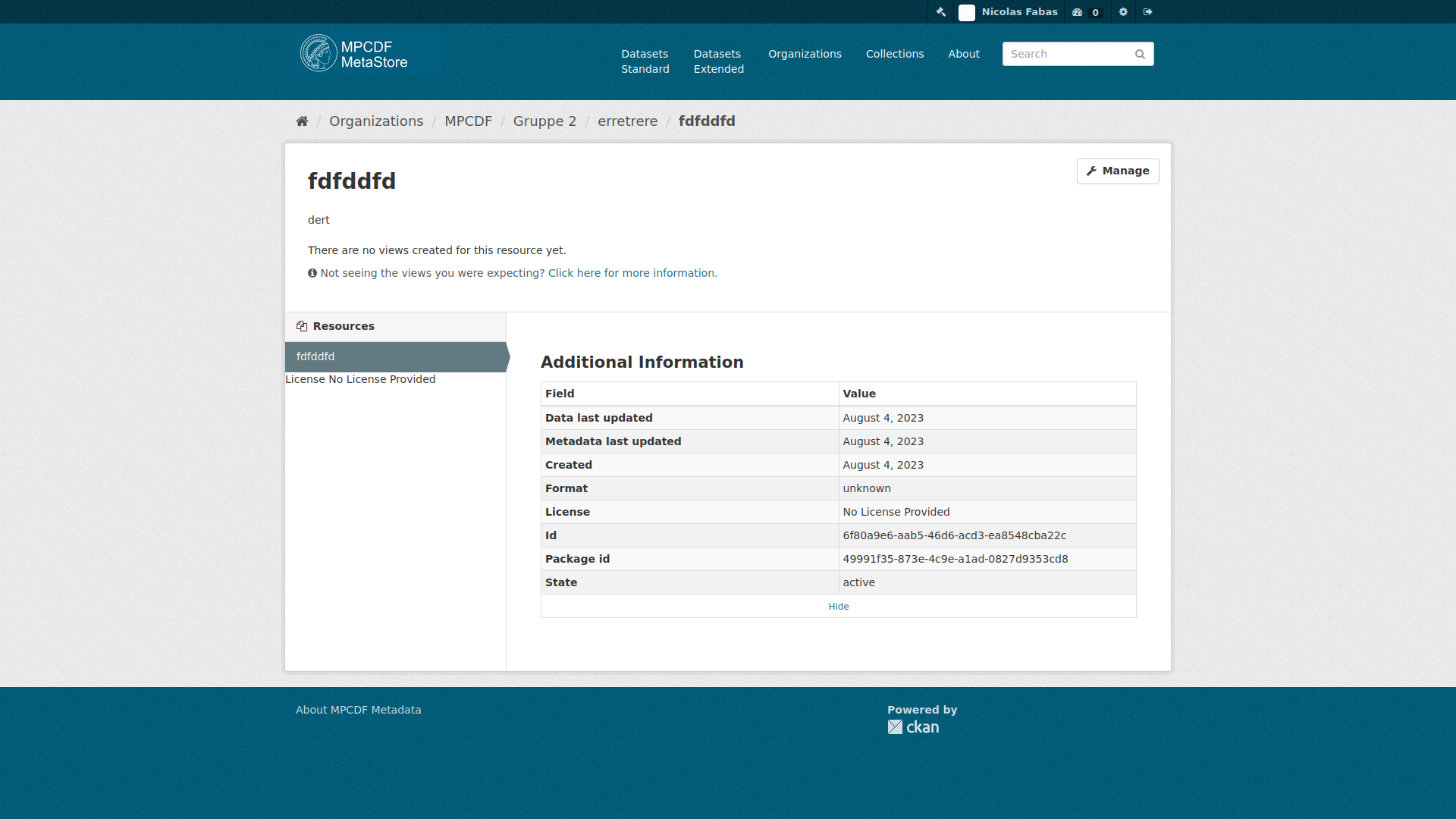updating a dataset entails the following activities:
Adding, updating or deleting metadata of the dataset and resources
Adding, removing or reordering resources
If you already have submitted a DOI, you cannot change it.
To update a dataset of your choice, click on it on the dataset list. Then click on ‘Manage’
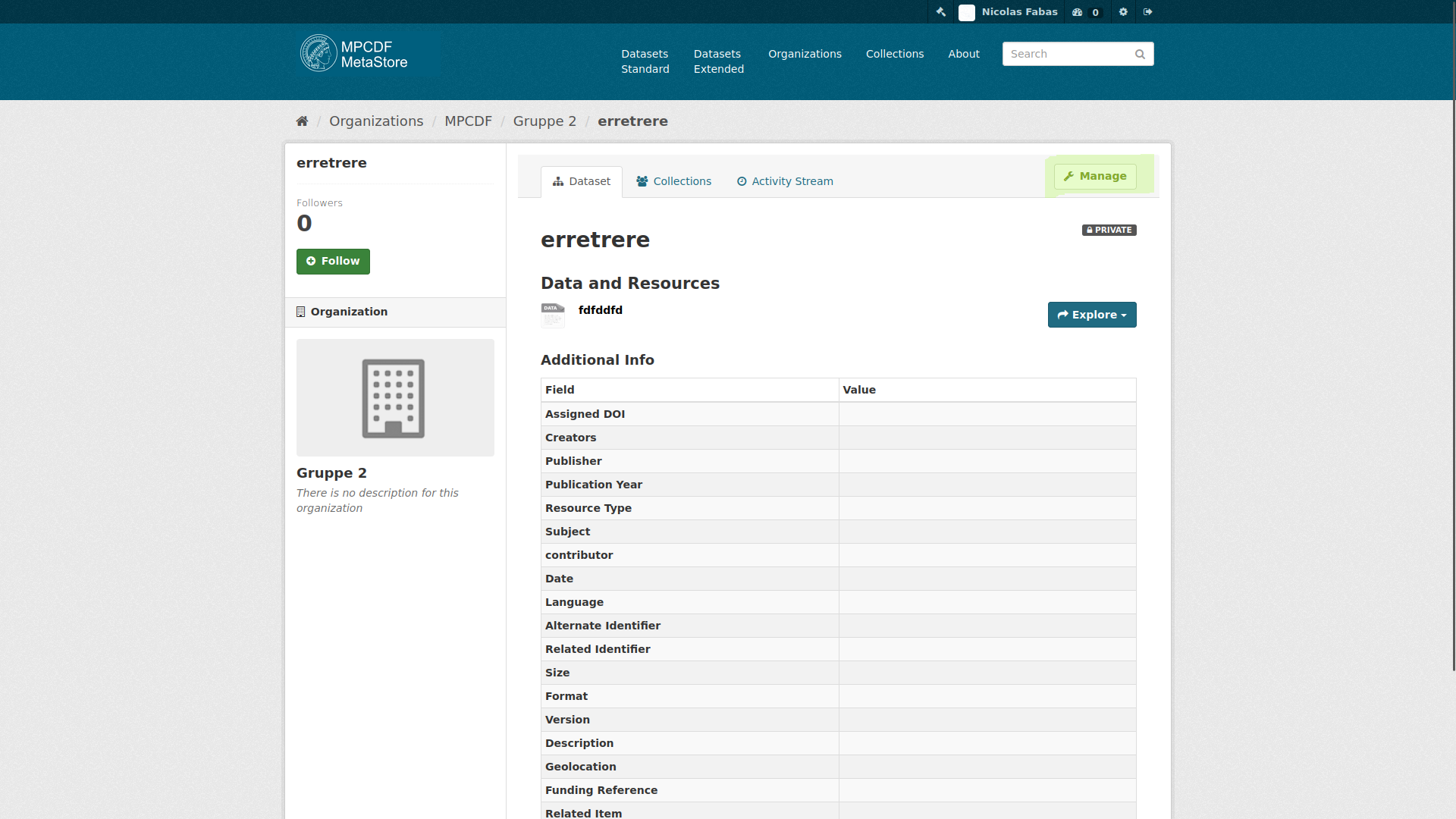
When you are done, click on update dataset
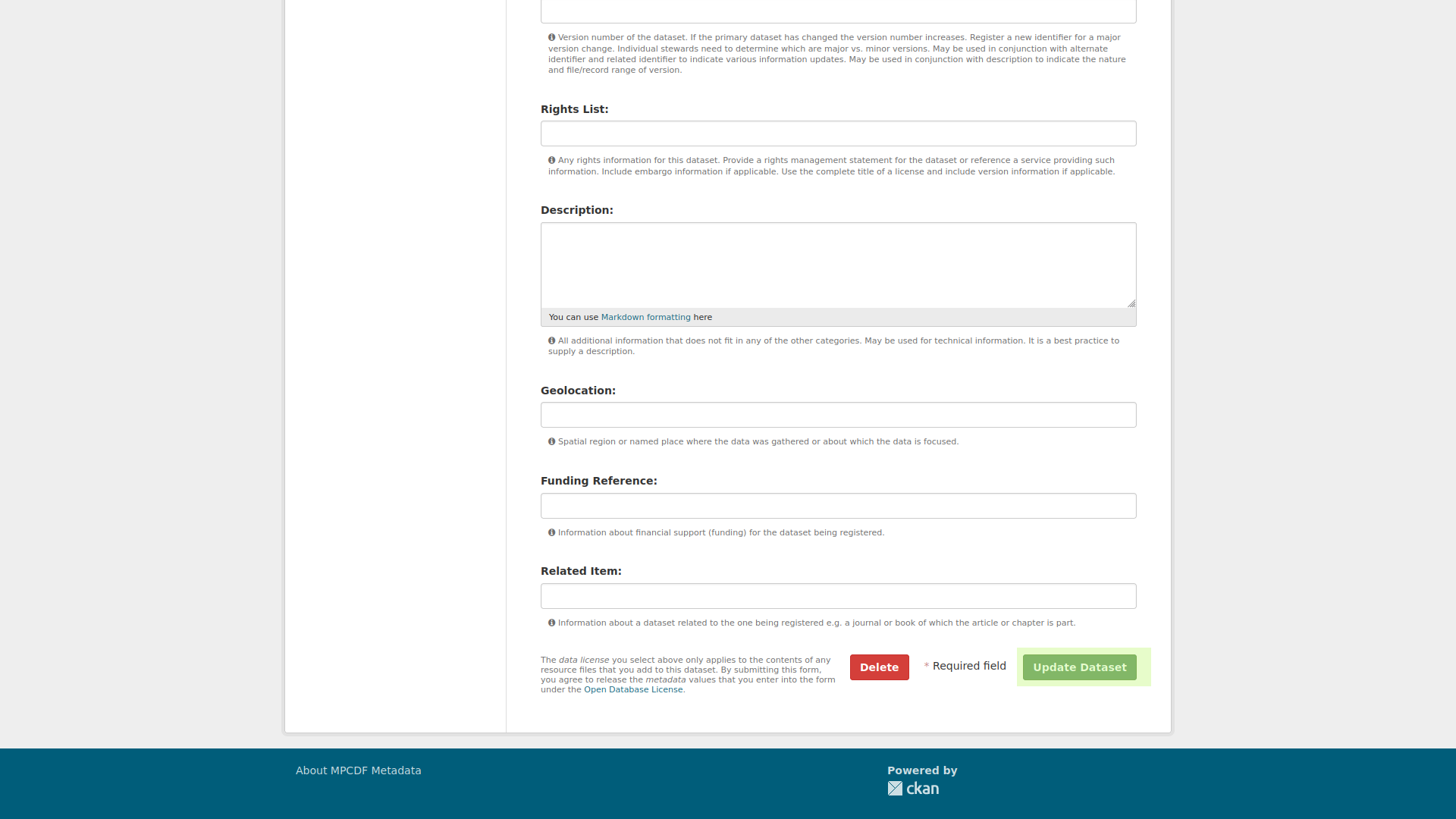
Now, if you want to update your resources, click on the ‘Resources’ tab on the dataset update page.
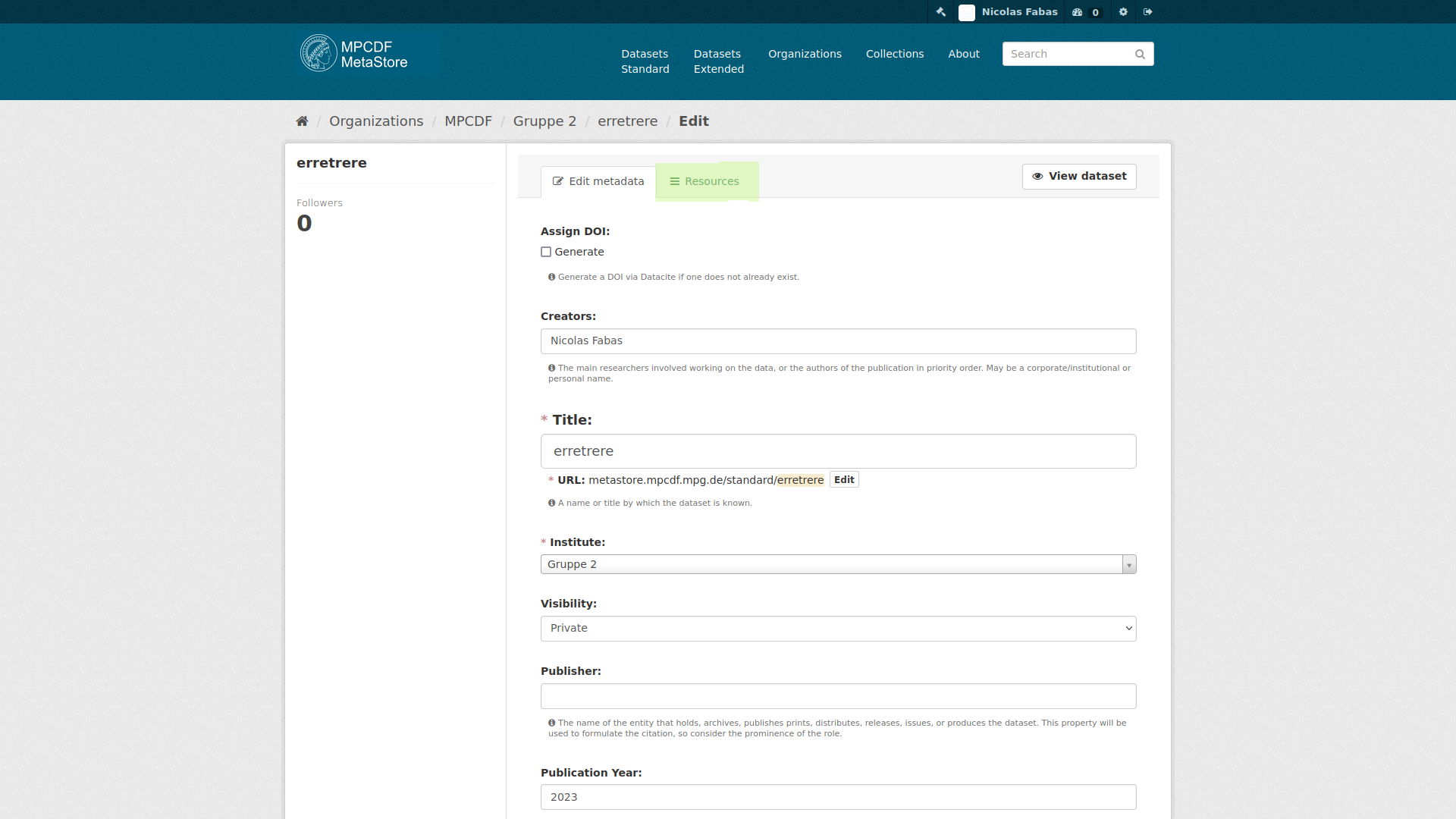
Now you can either add or reorder the resources of the dataset, or modify already existing ones. We will do the latter. Click on the resource you want to modify.
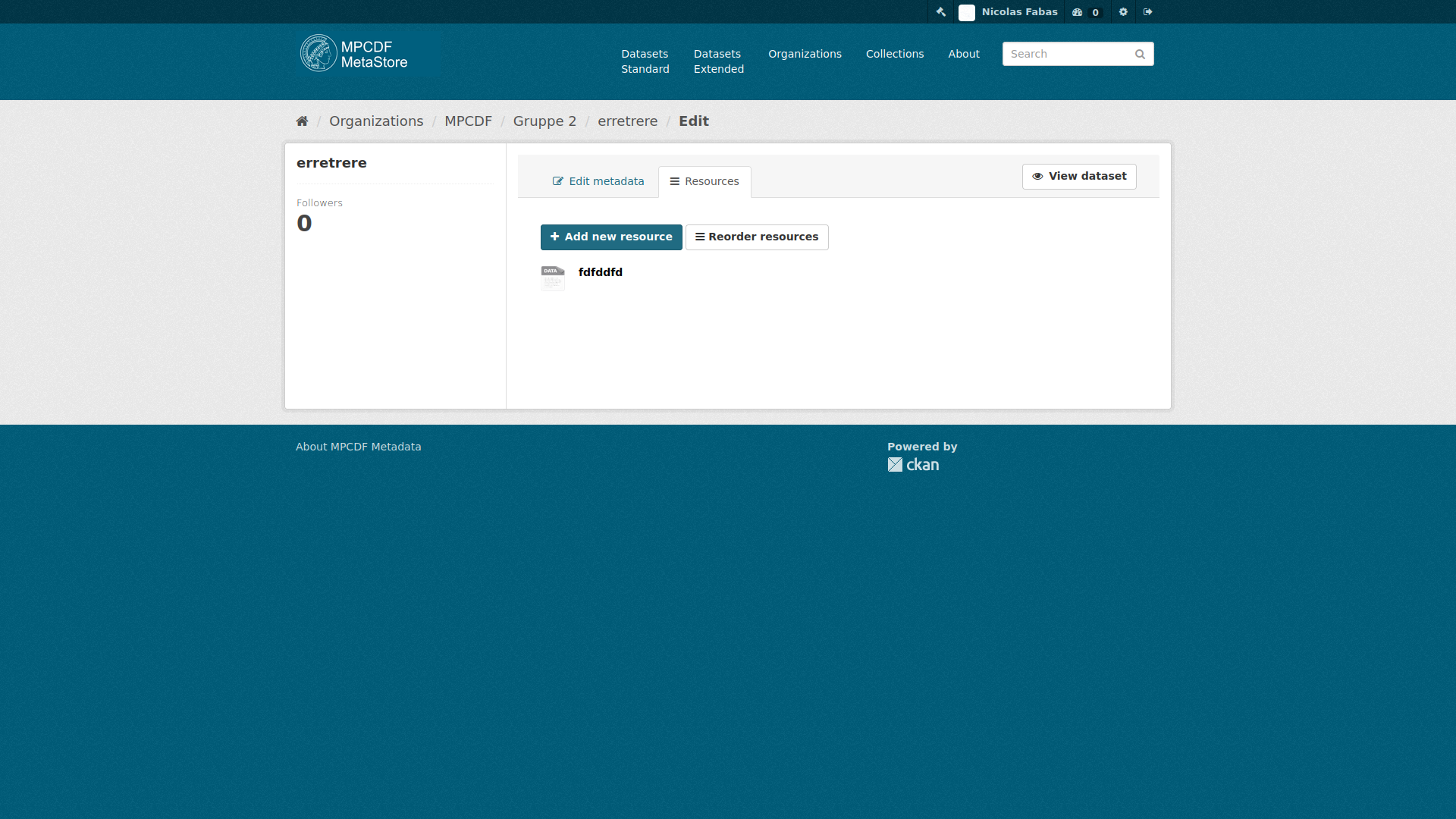
When you are done with modifying the metadata of the resource, click on update resource.
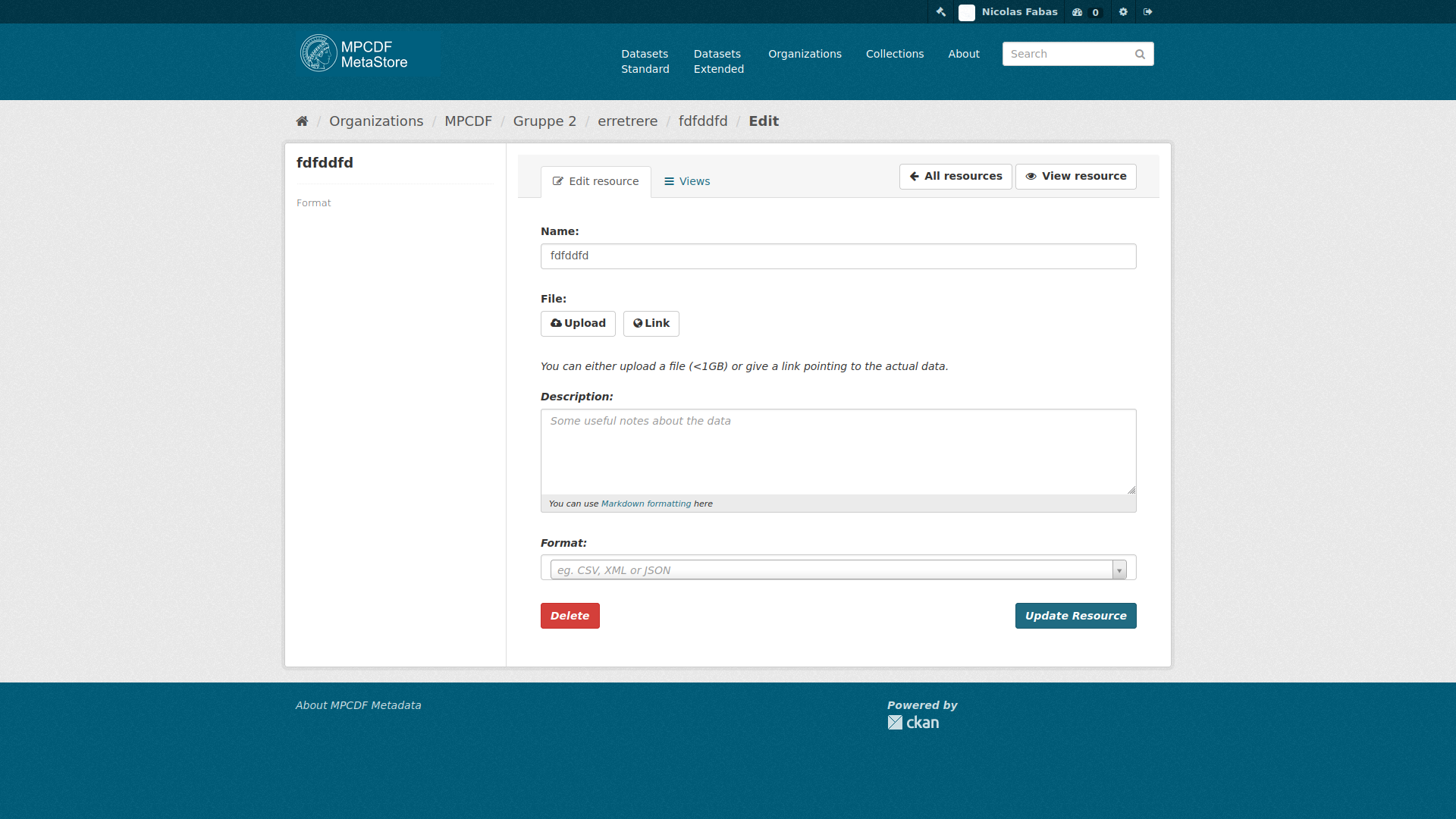
Now you get a summary view of the updated resource.