Email Client configuration
Important
In the course of 2022, the MPCDF Email Service will no longer be available for non-MPCDF employees
By configuring the following ports, the connection between the email client and email server (post.mpcdf.mpg.de) is encrypted.
IMAP port 993
SMTP port 465
Mozilla Thunderbird
Open Thunderbird, click on:
Accounts -> Create a new account: Email -> Use my existing account
Enter Your name as shown to others, enter your Email address:
first.last@mpcdf.mpg.de
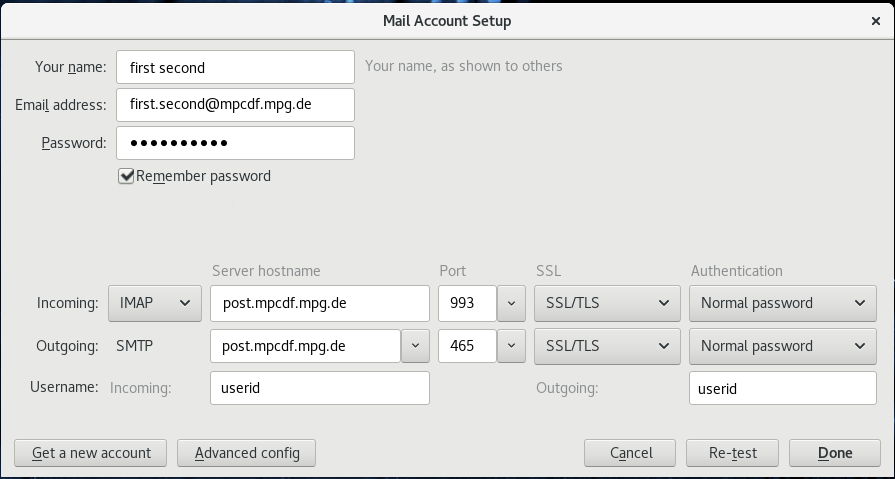
Enter your account password*,* which the email client will use to
authenticate. Click enter and configure the connection with the email
server, using IMAP port 993 and SMTP port 465. *
*
Microsoft Outlook
Pre Outlook 2019:
Open Outlook, click on:
File -> Info -> Add Account -> Manual setup additional server types -> POP or IMAP -> add your information
Outlook 2019:
The setup of the MPCDF e-mail account is no longer possible using the Outlook-internal configuration utility.
To add your account correctly, open the Control Panel and click on:
Mail -> Add… -> name the new profile -> OK -> Manual setup or additional server types -> POP or IMAP -> add your information
Enter Your Name as shown to others, enter your Email Address:
first.last@mpcdf.mpg.de
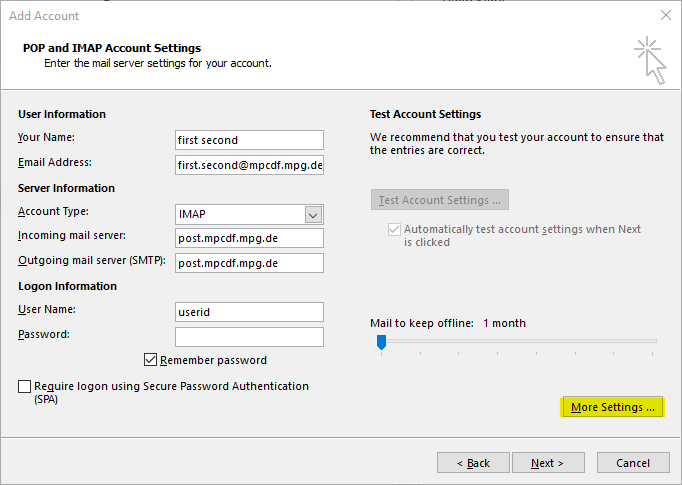
For User Name use only your Kerberos user ID and enter your
corresponding password*,* which the email client will use to
authenticate. Mail to keep offline can be set arbitrarily but please
do not rely on that feature.
Proceed by clicking on More Settings … and configure the
following.
Select Use same settings as my incoming mail server:
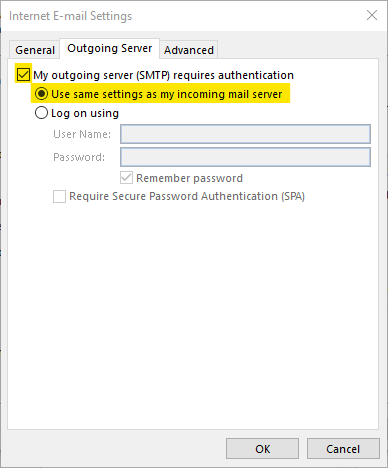
Alter protocols first then ports (otherwise ports will be reset to default):
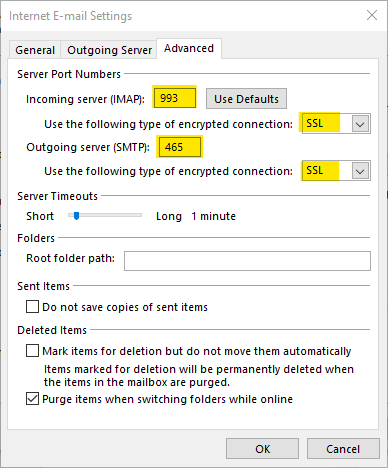
Using Outlook please consider the following:
The MPCDF does not maintain a Microsoft Exchange email server.
In Outlook 2013 and earlier versions, IMAP accounts use an Outlook Data .pst file. In Outlook 2016 and Outlook for Office 365, IMAP accounts use Offline Outlook Data .ost files. This can make it difficult to support users who use Outlook as their email client.
If you wish to use Outlook as your email client, please talk to your local IT admin.