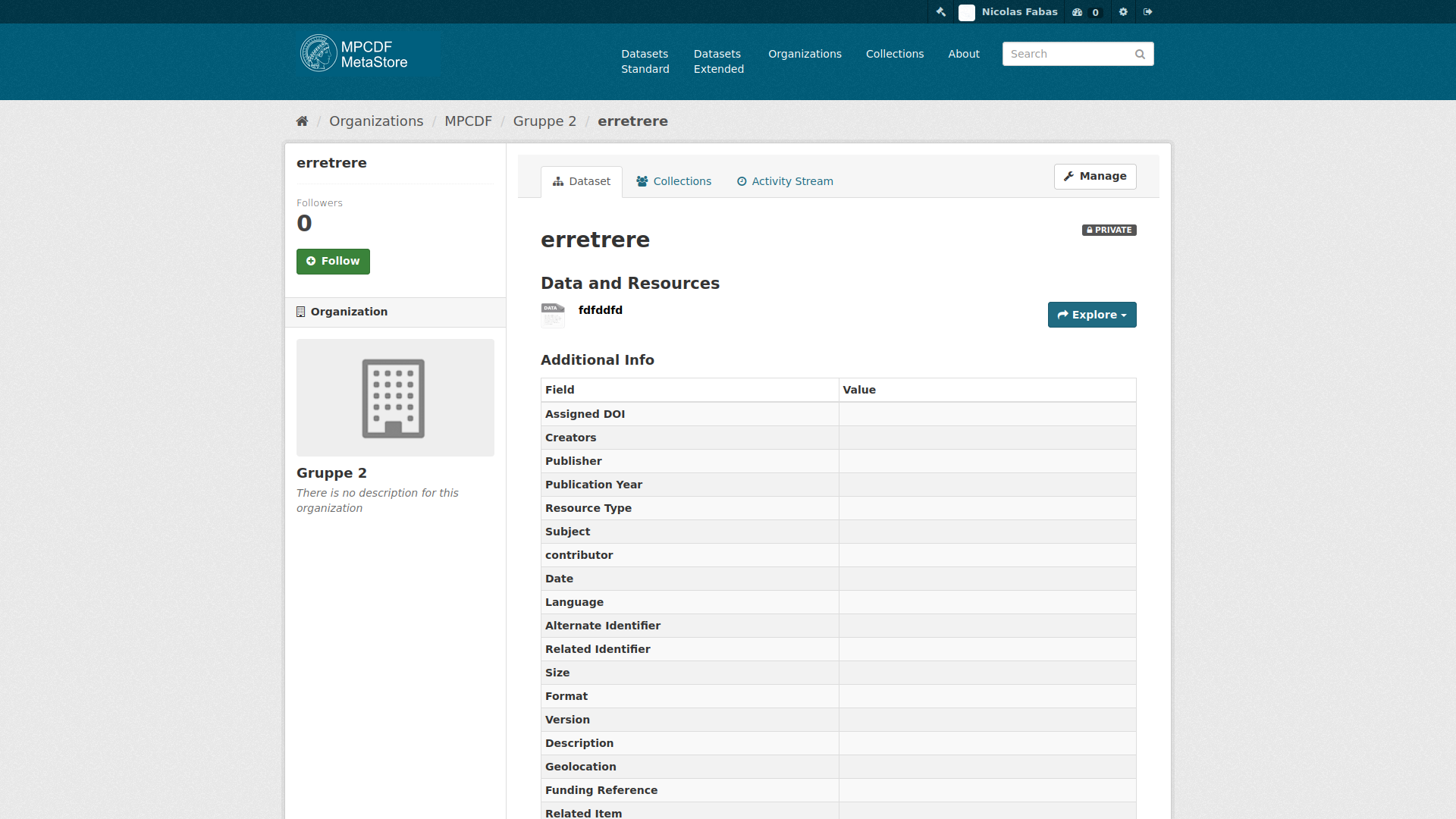First, you need to be logged in on MetaStore. To do so, plase clik on ‘Log In’ on the upper right corner of the homepage.
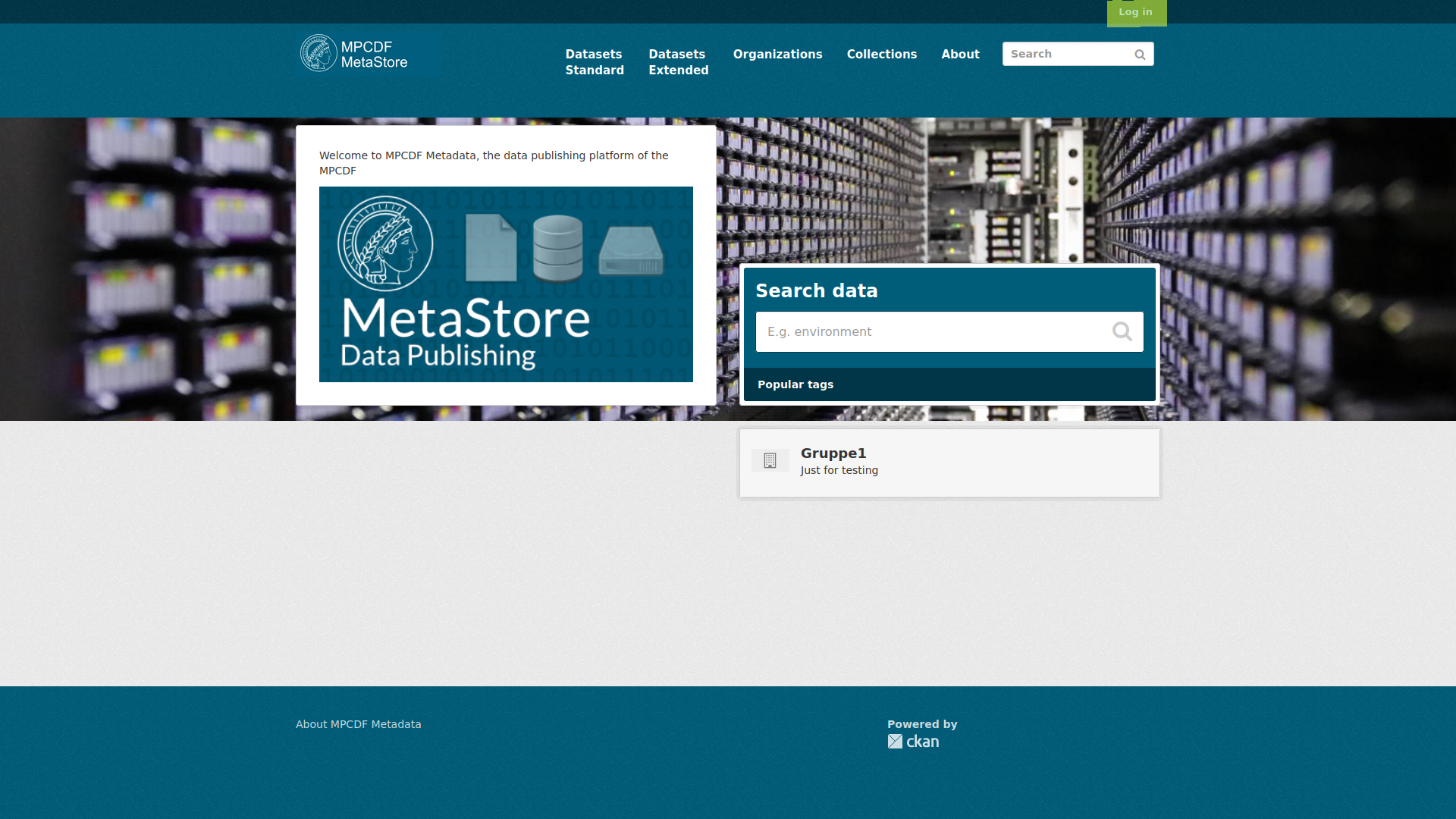
Fill in your user name and password and click ‘Login’
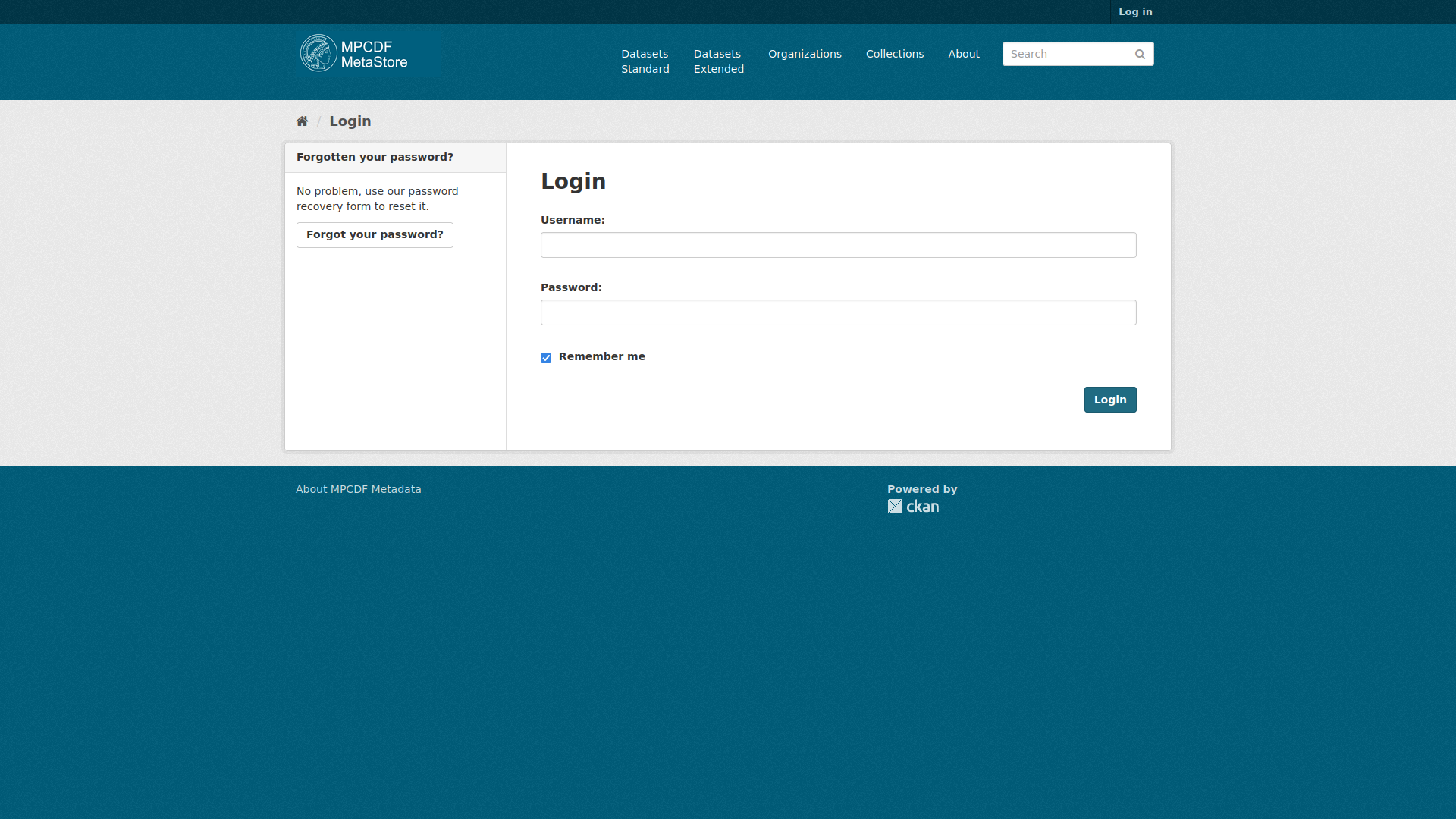
In this example, we are going to create a standard dataset. Please click on ‘Datasets Standards’.
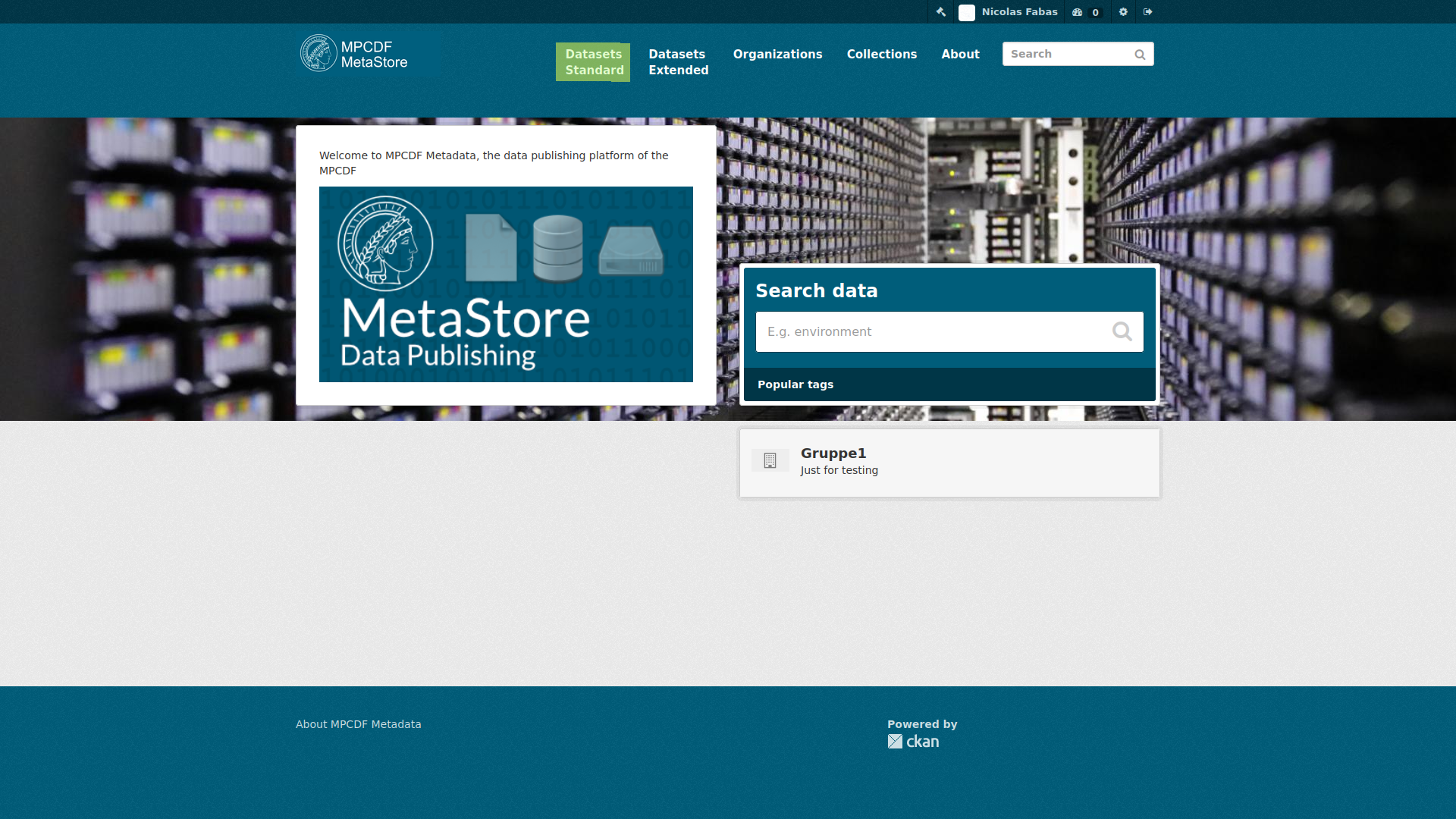
You are now seeing a list of standard datasets. Please click on ‘Add standard dataset’ to create a new one.
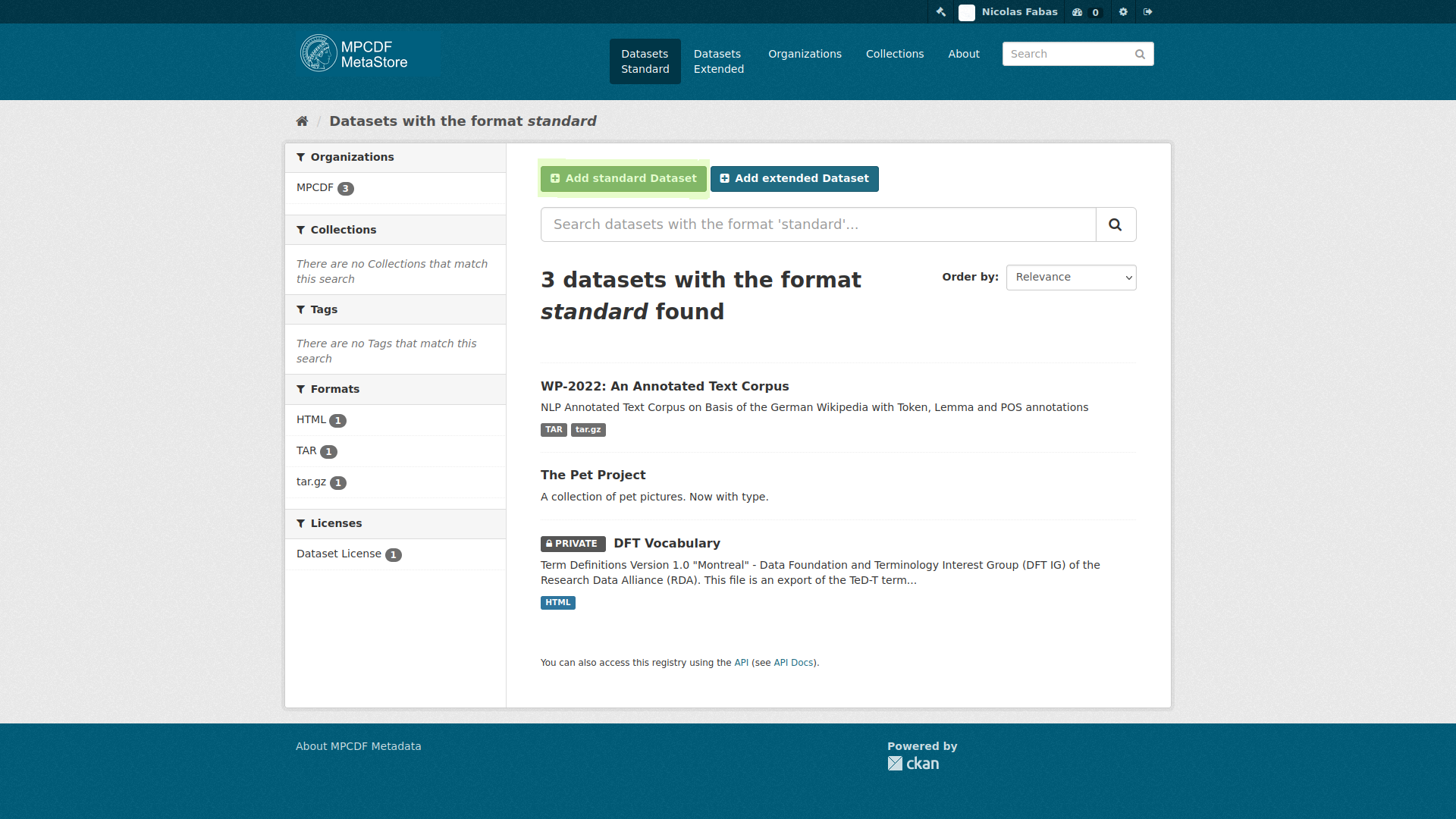
Fill in the form. You cannot create the dataset as long as you have not completed the required fields.
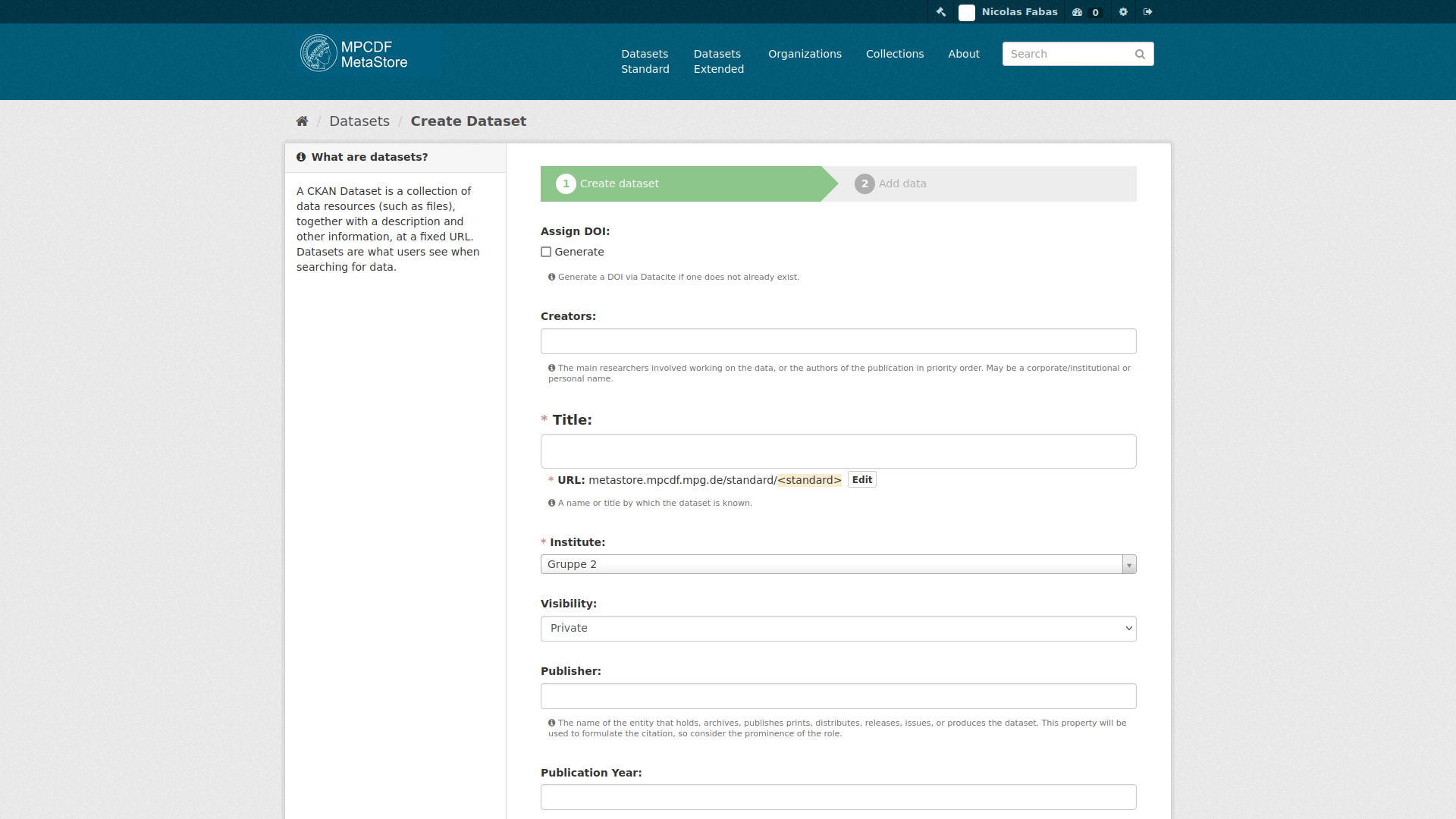
when you are done, click on ‘Next: Add data’
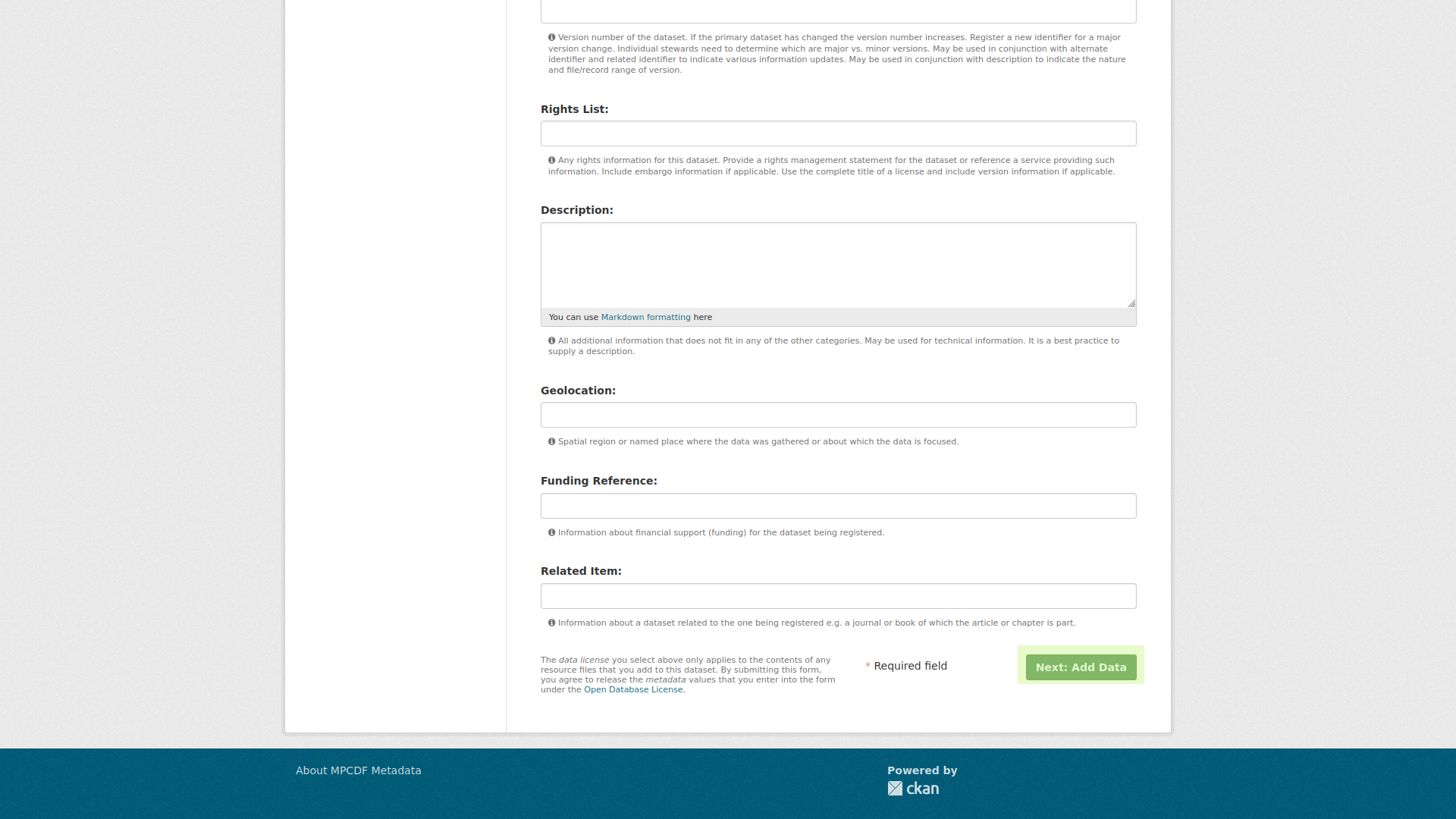
Now, you need to create at least one resource for the dataset. Fill in at least the required fields, and then click finish.
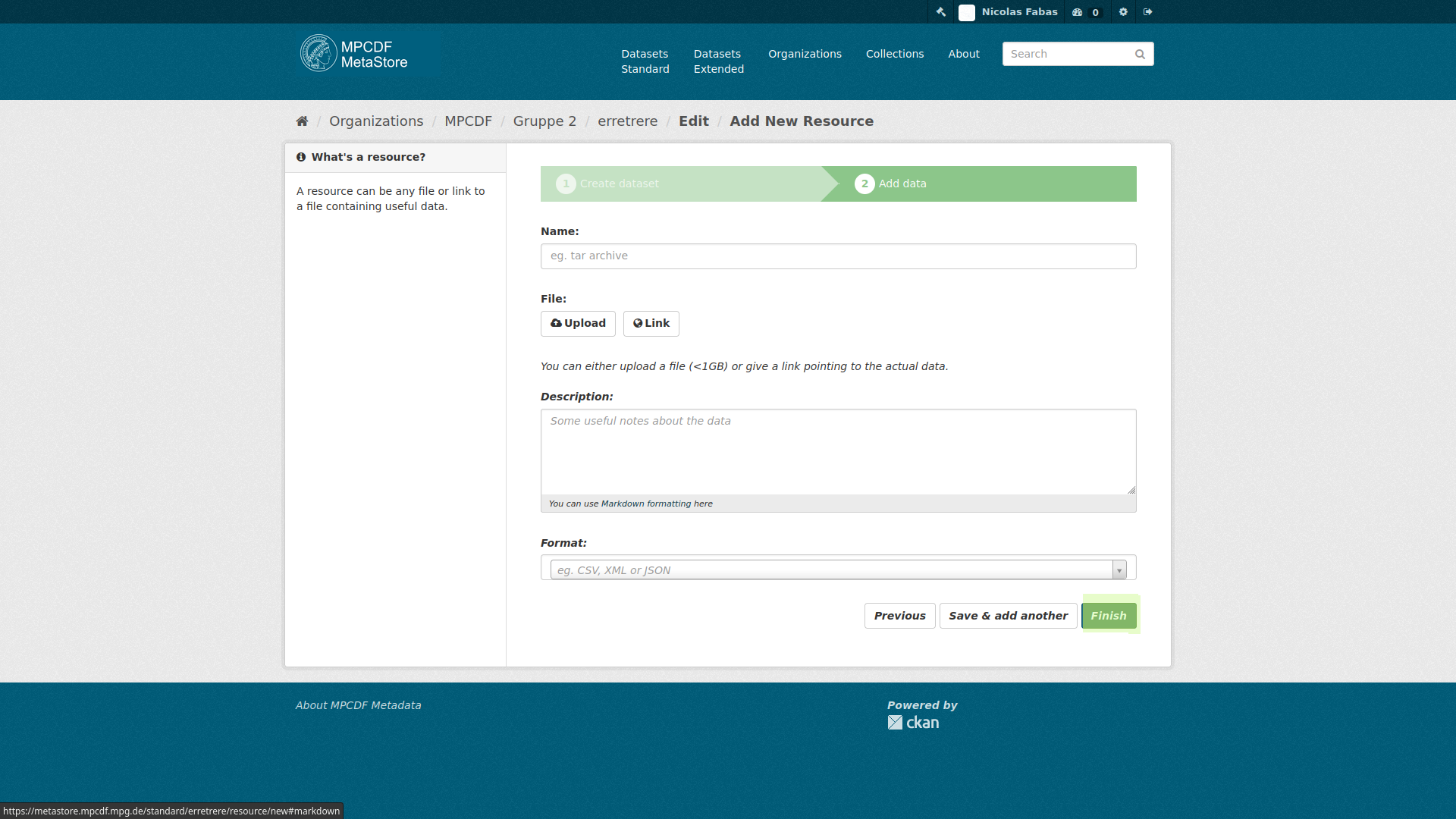
When this is done, you can see a view of the created dataset and resources.