Check Backup Information
Selfservice
Visit the MPCDF SelfService and log in to your account.
Select TSM Backup in the My Account dropdown menu.
Enter the name of your system or a matching string in the PC Name field.
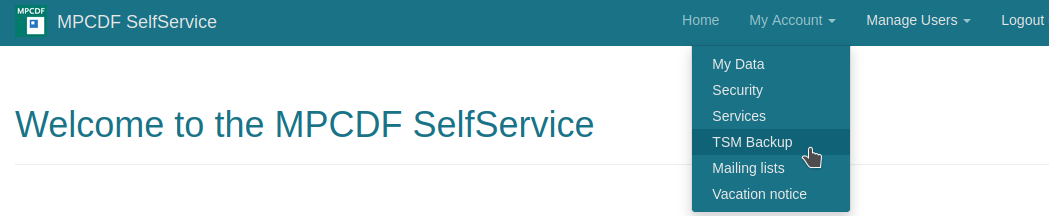
Be aware that the website lists only Windows systems.
Check Locally
On a Linux or MacOS system you can simply run dsmc query filespace (or dsmc q fi for short) in the terminatl to see the last backup date.
Keep in mind you might need to be root to run dsmc depending on your client configuration.